Generally speaking, I’m a fan of MyFitnessPal.
It has a massive food database, simple interface, and valuable features. But there are ten things you need to know BEFORE using it, if you want to get the most out of the app without being misled—which it’s often known for.
Here’s what I tell my clients when we begin working together:
1) It’s not worth agonizing over minutia
While tracking accurately is important, and something I emphasize with my clients on a daily basis, the difference between 212 milliliters of olive oil and 227 milliliters of olive oil isn’t what’s holding you back.
Calorie counting is inherently inaccurate, anyway: with a 20% margin of error on most labels—so, beyond reasonable efforts, it’s not worth losing sleep over the app. Simply plan well, weigh your portions, and be patient with progress.
2) Its calculations aren’t good (and must be modified)
When you download the app, you’ll be prompted to enter your “stats,” activity level, and transformation goal:
After doing so, you’ll be given calorie and macronutrient targets based on your answers. In 95% of cases, the app (A) overestimates calorie needs, because it overestimates calories burned from activity, and (B) underestimates protein needs.
In other words, if you use the app’s suggestions, you’ll experience frustration and disappointment. Fortunately, the fixes are easy:
- Multiply your bodyweight by 10-12 to get a starting calorie range (ex. 2,000-2,400 calories if you weigh ~200 pounds)
- Multiply your bodyweight by .8 to get a protein minimum (ex. 160+ grams per day if you weigh ~200 pounds)
I also recommend downloading a complimentary copy of the One-Stop Nutrition Guide if you struggle with the latter—which 90+% of people do. It includes my go-to grocery list, high protein meal ideas, supplement recommendations, and more:
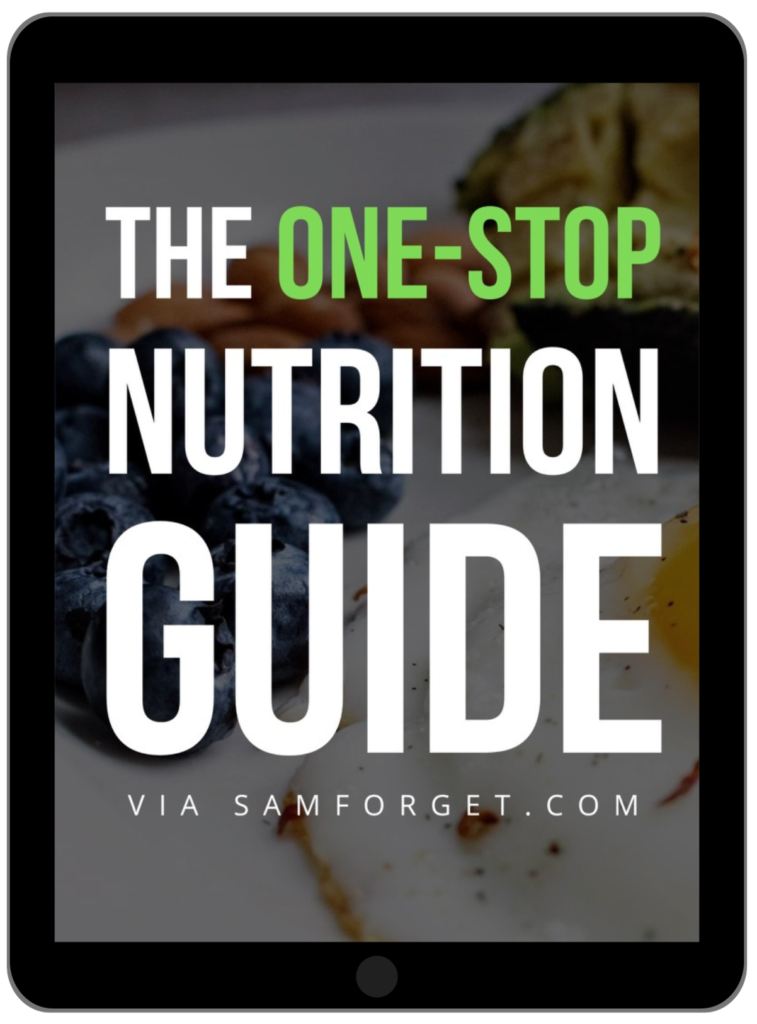
Once you’ve done the above calculations, you can modify your targets like this [More > Goals > Calorie, Carbs, Protein and Fat Goals > Calories (then Carbohydrates and Protein and Fat)]:
As long as your fat goal is set to 20+% of daily intake, it can fluctuate (along with carb intake) without impeding progress. Keeping this simple improves consistency, and in turn, results.
3) Its database has tons of mistakes
There will be times the protein, carb, and fat totals don’t match the calorie total. For example, a hypothetical food with:
- Ten grams of protein (40 calories)
- Ten grams of carbs (40 calories)
- Ten grams of fat (90 calories)
Naturally, this should have 170 calories listed in the app.
Thanks to user-created entries, however, you might see 200 calories listed—or (more commonly) a lowball, like 120-140 calories. When this happens, don’t agonize over it. As you know, counting is inaccurate, anyway—so keep a “loose” eye on discrepancies (to make sure they’re not low every time)… but don’t give it unnecessary thought beyond this.
There will also be times the macronutrients are “blank,” meaning the calories are listed, but the protein, carb, or fat total is blank. When this happens, take a minute to find a different entry.
Finally, there will be times the item you’re scanning (more on this soon) doesn’t match the item that comes up in the app. Again, this may be worth manually searching the food, and finding the one that matches.
4) Eating back “calories burned” isn’t a good idea
Throughout the day, the app will (supposedly) track how many calories you’ve burned, and tell you how many “extra” you’ve earned in that day’s allowance:

There are two issues with this, including (A) a dramatically overblown estimation of calories you’re burning, and perhaps more importantly, (B) an inherent association between “earning food” with activity, which fosters a poor relationship with food.
Not to mention, most people don’t even track accurately in the first place—so it’s easy to “undo” progress if you listen to this prompt.
5) Its weigh-in chart is worth utilizing
For all its shortcomings, the app does offer a useful chart to analyze weigh-ins over time (which is MUCH more useful than analyzing daily data that doesn’t assess body composition). Here’s what it looks like:
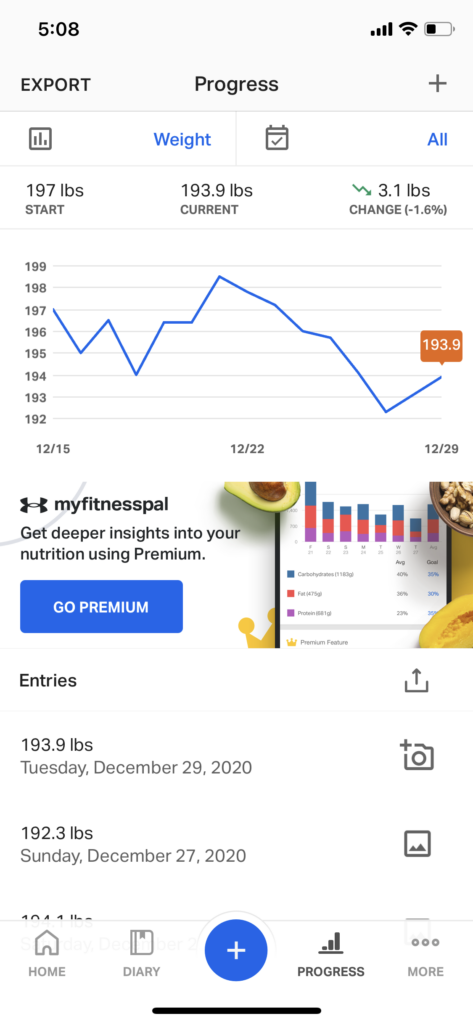
Again, daily weigh-ins are useless, and should be ignored. Weekly bodyweight averages are more valuable, especially when compared alongside progress photos, measurements, clothing sizes, and more (which I discuss at length HERE).
6) You can scan food to save time (but shouldn’t do this too often)
People get really excited when they realize MyFitnessPal offers a scanning feature, where you can easily upload any food with a barcode (Home > + > Food > Breakfast > Scan Barcode):
This said, if every food you’re eating has a barcode, you likely don’t have enough whole, nutritious foods in your diet—as many of them (ex. chicken breast, bananas, and broccoli) don’t have scannable barcodes.
For a full list of what I recommend my clients eat, be sure to request your complimentary copy of the One-Stop Nutrition Guide:
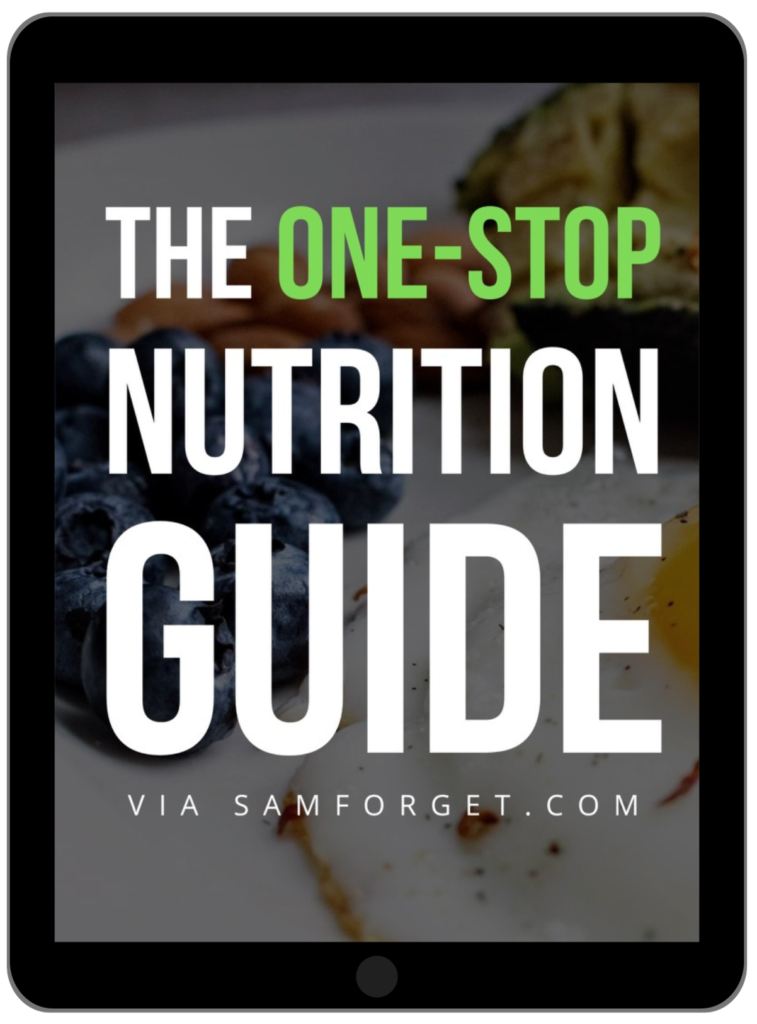
There are two other things to consider with scanning:
For starters, the app now has an option for scanning an entire meal (based on a photo), and entering the calories for you. It’s wildly inaccurate and shouldn’t be used. Take two minutes to do it right.
Speaking of doing it right: entering a food (or drink) isn’t MyFitnessPal is only the first step toward using the app well. After it’s entered, you need to (A) switch the unit to something weight-based (ex. cups to grams), and (B) get your portions weighed.
I wrote an entire guide on it HERE.
7) You should “break the streak” often
A few years ago, I “let” a client track for 90+ days without a day off—at which point, the app began prompting her to “not break the streak,” as she was almost at a hundred days.
The problem was, the hundredth day was on Thanksgiving—a day I typically don’t have my clients track anything. When I told her to take it off, the idea of breaking her streak stressed her out so much, she “snuck on” and tracked her family’s holiday meal anyway.
Naturally, this was not the time to stress calories—so we spoke about it, and agreed to break the streak (as it only heightened her food stress over time). Afterwards, I never “let” clients go long stretches without breaking the streak again.

Holidays aren’t the time to stress calories
You have to keep in mind: MyFitnessPal is a business fighting for your attention, and keeping you on the app offers more opportunities for advertising, upsells, and more—which isn’t inherently “bad” or unethical. They offer a GREAT free product and deserve to monetize it.
But our mental health matters more.
8) The app isn’t useful if you’re not logging well
As I’ve mentioned a few times, logging your choices isn’t the same as tracking your calories. For example, an apple can be anywhere from 80-150 calories. If you don’t measure your portion (on a food scale), you’re holding yourself back. This video explains why:
Taking an extra 10-15 seconds to correctly log your portion is what guarantees success, as these clients have experienced:
The same goes for:
- Taking the time to log “little stuff”
- Taking the time log the right brands
You can learn the eight WORST calorie counting mistakes (and their fixes) HERE.
9) The premium version isn’t necessary
By no means am I trying to harm MyFitnessPal’s bottom line, but my loyalty is to my clients, and in 9+ years of training coaching, I’ve never seen the premium version (with zero ads and “extra” customization options) put someone over the top, from a transformation perspective.
That said, if you have cash to blow, want to mess around, HERE’s a detailed list of what the premium version offers.
10) There are alternatives
While MyFitnessPal is the most popular tracking app, and one my clients use most, there are alternatives—like:
✓ Mike’s Macros, created by my buddy Mike Vacanti. Its calculations are infinitely better than MyFitnessPal’s, and its simplicity is nice.
✓ Eat This Much, which autogenerates meal plans, and produces grocery lists for you.
✓ Lose It, which has an extensive database—but also offers inaccurate app-generated entries based on user-taken photos (similar to MyFitnessPal).
✓ Carb Manager, which is also extensive, and easy to use. But be wary: you don’t need to (and often shouldn’t) reduce, or eliminate carbs on your transformation journey.
BONUS: Non-numerical data is more important (long-term)
If you got yourself in debt from irresponsible, untracked spending, you’d (A) establish a budget and (B) track expenses until you were out of debt—at which point, you could monitor spending more loosely (assuming you’d developed good habits).
Tracking in MyFitnessPal is the dietary equivalent of establishing a budget (calorie and macronutrient targets) and tracking expenses (intake), until you’re “out of debt” (at your body composition goal). Once you’ve reached this goal, you can, and should, phase out of religious tracking, and focus on non-numerical, sustainable goals like:
- Getting a protein at every meal
- Getting a vegetable at every meal
- Managing your hunger well
- Minimizing snacking
- Minimizing liquid calories
- Not skipping healthy meals twice
- Being mindful of fullness signals
Naturally, these are things you should focus on while tracking, anyway—but they’re more important when phasing out of it (from a weight management perspective).
If you can have questions on using MyFitnessPal, tracking well, or eventually weaning off the app: I’m all ears. Email me (HERE) and let me know how I can help.










